您可以使用输出格式bookdown::pdf_document2而不是pdf_document,并且引用图形的语法为\@ref(fig:chunk-label)。 有关详细信息,请参见文档
我无法使用knitr生成\ label {fig:mwe-plot}之后,将\label{…}添加到标题参数将在基础tex文件中生成标签,即
{r fig1, echo=FALSE, fig.cap="\\label{fig:fig1}This is a caption"}
plot(mtcars$wt, mtcars$mpg)
{{EJS0}}
您可以尝试使用字幕工具包。 您可以在此链接中找到示例。
就我而言,我包括一个代码块,其中:
table_captions <- captioner::captioner(prefix="Tab.")
figure_captions <- captioner::captioner(prefix="Fig.")
t.ref <- function(label){
stringr::str_extract(table_captions(label), "[^:]*")
}
f.ref <- function(label){
stringr::str_extract(figure_captions(label), "[^:]*")
}
定义代码块时,我在表格和图形中包含标题,如下所示:
{r chunk_creating_one_figure, echo=FALSE, fig.cap=figure_captions(“one_figure”, “figure label”)}
plot(1)
要么
```{r chunk_creating_one_table, echo=FALSE, fig.cap=table_captions("one_table", "table label")}
knitr::kable(data.frame(col="something"), format="markdown")
在我的所有Rmarkdown中,引用都作为inline_text包含在内:
As shown in figure r f.ref("one_figure")
Data is shown on table r t.ref("one_table")
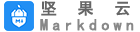 坚果云Markdown
坚果云Markdown