渲染使用过程中由于效果不是很好,所以重新改版,并借此机会添加复制代码功能。
本博客采用的后端是 node.js 框架 Express,在使用 markdown-it 渲染 md 文件的时候,选择在添加文章或者更新文章的时候由 md 生成 html。
代码块生成
const md = new MarkdownIt({
html: true,
linkify: true,
typographer: true,
highlight: function (str, lang) {
// 当前时间加随机数生成唯一的id标识
const codeIndex = parseInt(Date.now()) + Math.floor(Math.random() * 10000000)
// 复制功能主要使用的是 clipboard.js
let html = <button class="copy-btn" type="button" data-clipboard-action="copy" data-clipboard-target="#copy${codeIndex}">复制</button>
const linesLength = str.split(/\n/).length – 1
// 生成行号
let linesNum = ‘<span aria-hidden=”true” class=”line-numbers-rows”>’
for (let index = 0; index < linesLength; index++) {
linesNum = linesNum + ‘<span></span>’
}
linesNum += ‘</span>’
if (lang && hljs.getLanguage(lang)) {
try {
// highlight.js 高亮代码
const preCode = hljs.highlight(lang, str, true).value
html = html + preCode
if (linesLength) {
html += ‘<b class=”name”>’ + lang + ‘</b>’
}
// 将代码包裹在 textarea 中
return <pre class="hljs"><code>${html}</code>${linesNum}</pre><textarea style="position: absolute;top: -9999px;left: -9999px;z-index: -9999;" id="copy${codeIndex}">${str.replace(/<\/textarea>/g, '</textarea>')}</textarea>
} catch (error) {
console.log(error)
}
}
const preCode = md.utils.escapeHtml(str)
html = html + preCode
// 将代码包裹在 textarea 中
return <pre class="hljs"><code>${html}</code>${linesNum}</pre><textarea style="position: absolute;top: -9999px;left: -9999px;z-index: -9999;" id="copy${codeIndex}">${str.replace(/<\/textarea>/g, '</textarea>')}</textarea>
}
})
1
2
3
4
5
6
7
8
9
10
11
12
13
14
15
16
17
18
19
20
21
22
23
24
25
26
27
28
29
30
31
32
33
34
35
36
37
前端
前端实现代码选中的功能:
import Clipboard from ‘clipboard’
export default {
…
data () {
return {
…
clipboard: ”
}
},
mounted () {
this.$nextTick(() => {
this.clipboard = new Clipboard(‘.copy-btn’)
// 复制成功失败的提示
this.clipboard.on(‘success’, (e) => {
this.$message.success(‘复制成功’)
})
this.clipboard.on(‘error’, (e) => {
this.$message.error(‘复制成功失败’)
})
})
},
…
destroyed () {
this.clipboard.destroy()
}
}
1
2
3
4
5
6
7
8
9
10
11
12
13
14
15
16
17
18
19
20
21
22
23
24
25
26
27
自定义行号
pre.hljs {
padding: 12px 2px 12px 40px !important;
border-radius: 5px !important;
position: relative;
font-size: 14px !important;
line-height: 22px !important;
overflow: hidden !important;
code {
display: block !important;
margin: 0 10px !important;
overflow-x: auto !important;
}
.line-numbers-rows {
position: absolute;
pointer-events: none;
top: 12px;
bottom: 12px;
left: 0;
font-size: 100%;
width: 40px;
text-align: center;
letter-spacing: -1px;
border-right: 1px solid rgba(0, 0, 0, .66);
user-select: none;
counter-reset: linenumber;
span {
pointer-events: none;
display: block;
counter-increment: linenumber;
&:before {
content: counter(linenumber);
color: #999;
display: block;
text-align: center;
}
}
}
b.name {
position: absolute;
top: 2px;
right: 50px;
z-index: 10;
color: #999;
pointer-events: none;
}
.copy-btn {
position: absolute;
top: 2px;
right: 4px;
z-index: 10;
color: #333;
cursor: pointer;
background-color: #fff;
border: 0;
border-radius: 2px;
}
}
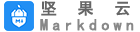 坚果云Markdown
坚果云Markdown